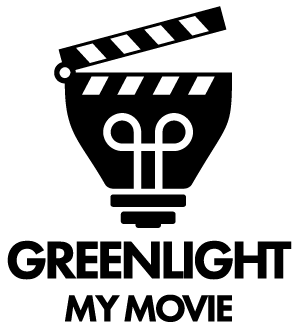How To Record Your Pitch
In Hollywood, pitch meetings are as essential to the moviemaking process as four wheels are to a car. And meeting with new talent for the sole purpose of possibly finding the next great project is one of the primary responsibilities of agents, managers, producers and studio executives.
But these are busy people – usually working on other people’s careers and movies. They depend on referrals from colleagues and discoveries made by their assistants to tap into new talent. So how do you find an agent or a buyer for your project or get their attention – let alone get them to read your TV script or screenplay? You could try cold calling and risk them labeling you as pushy or a pest. You could send them an impersonal query letter and end up looking like a complete novice or, worse yet, have them simply throw it in the trash. You could ask a friend of a friend who knows someone in the Business to make a call on your behalf so you can pitch them your movie, but you’ll never know if they ever even picked up the phone.
You only get one shot at making a great first impression. Why not make yours the best it can possibly be? With Greenlightmymovie, you can craft a detailed, video pitch for your film or TV show or idea for a movie so that the agents, managers, producers and executives at Hollywood studios, agencies, production and management companies can put a face to your name. Best of all, you can record your TV or movie pitch as many times as you need to, from the comfort of your own home – no matter where you are in the world – which means you’re in control of the final version that gets viewed. You also have the added assurance that it’s being delivered directly to the Hollywood professionals you select. Don’t want to be on camera? No problem. Just submit your synopsis. No video necessary.
Submission Requirements
Running Time: Under 10 minutes.
A short description (logline) of your film is preferred.
Videos not in English must have English subtitles or be dubbed in English. Need help?
Indicate if you have a script written.
You may submit one pitch per submission.
Please preview your uploaded video to make sure it plays properly.
Instructions
Once logged in to your account, simply press the record button if you have a built-in camera, or if you prefer you can use an external HD web camera for optimal quality. For the latter, first make sure your camera is plugged in, and its required software installed on your computer (if you haven’t done that already, refresh your web browser after you’ve finished).
Once that’s done, the record area to the left will prompt you to either allow or deny Flash the ability to access your camera and microphone. Click “allow.” You should now be able to see yourself in the record area. Click the big red button to start recording.
Once you are done, click the red button again, and your recording will stop. You now have the option to save the video or you can click the red button to re-record and try again.
(Note: Re-recording will eliminate your previous footage.)